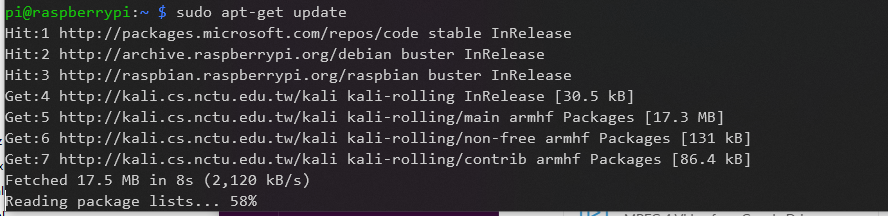apt-get update - public key is not available
2021-03-08
·
1 min read
嘗試在 Raspbian 上加入 Kali Linux Repository Source List
但是在使用 sudo apt-get update 時卻出現以下的 Error
The following signatures couldnt be verified because the public key is not available: NO_PUBKEY ED444FF07D8D0BF6
Reading package lists... Done
W: GPG error: http://kali.cs.nctu.edu.tw/kali kali-rolling InRelease: The following signatures couldnt be verified because the public key is not available: NO_PUBKEY ED444FF07D8D0BF6
E: The repository http://http.kali.org/kali kali-rolling InRelease is not signed.
N: Updating from such a repository cant be done securely, and is therefore disabled by default.
N: See apt-secure(8) manpage for repository creation and user configuration details.

解決方法 我們可以使用以下 command 去加入這個 key
gpg --keyserver pgpkeys.mit.edu --recv-key [KEY_SHOWN_WHICH_NOT_AVAILABLE_NO_PUBKEY]
gpg -a --export [KEY_SHOWN_WHICH_NOT_AVAILABLE_NO_PUBKEY] | sudo apt-key add -
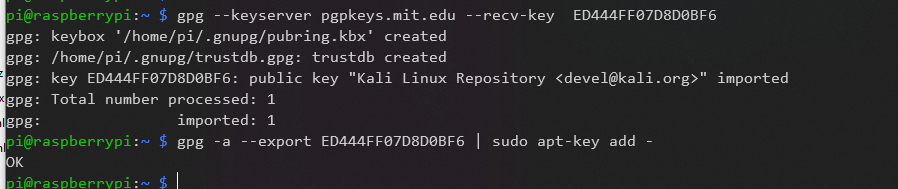
e.g.
gpg --keyserver pgpkeys.mit.edu --recv-key ED444FF07D8D0BF6
gpg -a --export ED444FF07D8D0BF6 | sudo apt-key add -