Enable spell check on Chrome - 在Google Chrome 上啟用 spell checker
Spell Checker on Chrome
之前用Gmail 時會自動進行 spell check
不知道為什麼安裝完新電腦後便沒有了這個功能
最後發現厡來是 Google Chrome 有一個功能..
只要啟動了便可以在browser 上進行spell check
解決方法
在 Google Chrome 上按下設定/settings -> 在 search bar 上輸入 spell check 之後按下 便可以啟用
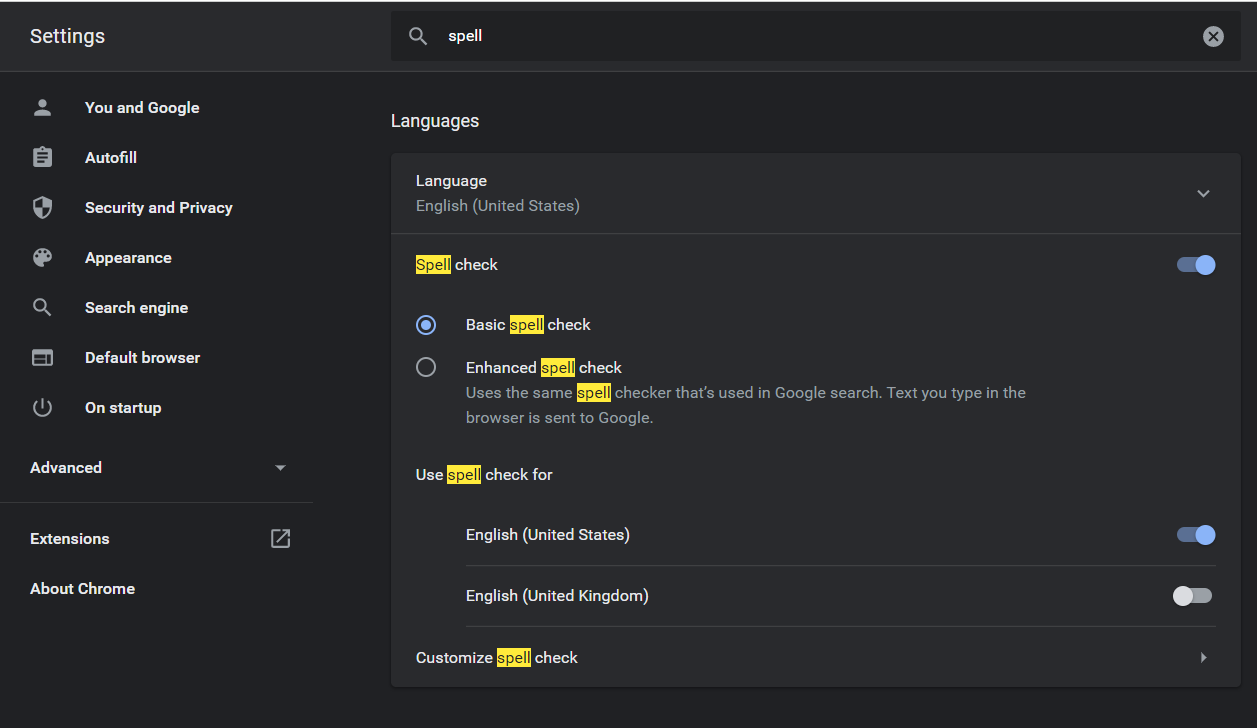
還可以選擇用那一種語言來 spell check 添
hope you find it useful