Manifest: found icon with no valid size.
2020-05-05
·
1 min read
今日睇 Chrome 個 console 見到以下的 error messageManifest: found icon with no valid size.
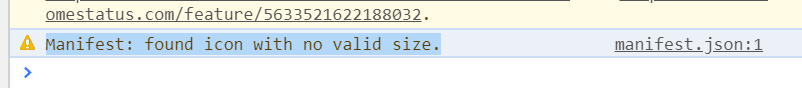
感到很奇怪.. 明明已經有整不的 icon 的 image size …
但是都係話 “no valid size”…
做了一會 research 之後發現…
原來最小的 size 要是 192 x 192
解決方法
移除 比 192 x 192 小的 icon 便可以
原本的 manifest.json
{
"short_name": "SCW Utils",
"name": "ShareChiWai Utils",
"icons": [
{
"src": "48.png",
"type": "image/png",
"sizes": "48 × 48"
},
{
"src": "96.png",
"type": "image/png",
"sizes": "96x96"
},
{
"src": "144.png",
"type": "image/png",
"sizes": "144x144"
},
{
"src": "192.png",
"type": "image/png",
"sizes": "192x192"
},
{
"src": "512.png",
"type": "image/png",
"sizes": "512x512"
}
],
"start_url": ".",
"display": "standalone",
"orientation": "portrait-primary",
"theme_color": "#1f2022",
"background_color": "#1f2022"
}
更新了的 manifest.json
{
"short_name": "SCW Utils",
"name": "ShareChiWai Utils",
"icons": [
{
"src": "192.png",
"type": "image/png",
"sizes": "192x192"
},
{
"src": "512.png",
"type": "image/png",
"sizes": "512x512"
}
],
"start_url": ".",
"display": "standalone",
"orientation": "portrait-primary",
"theme_color": "#1f2022",
"background_color": "#1f2022"
}
Hope you find it useful