Use Gemini even with geo-restrictions - 在香港使用 Google Gemini
2025-05-22· ·
1 min read
·
1 min read
Chi Yau
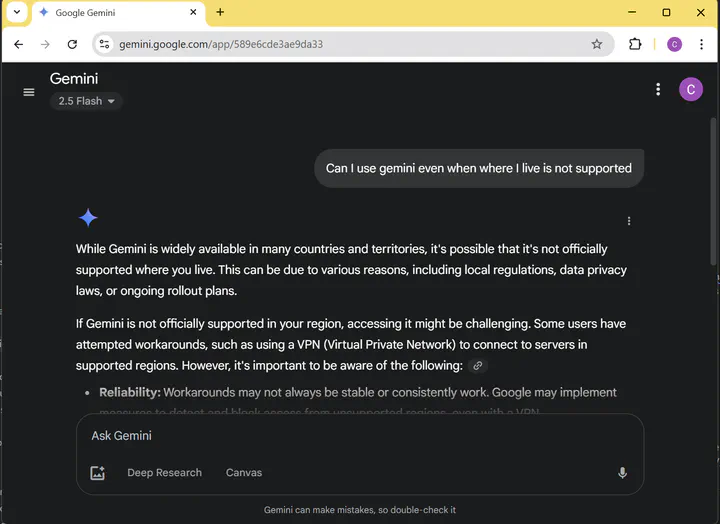 Image credit: sharechiwai
Image credit: sharechiwai在香港使用 Google Gemini
當你嘗試在香港使用 Google Gemini 時,你可能會看到地區限制的頁面,如下圖所示:

解決方法
如果你是 Google Workspace 的用戶,你可以輕鬆繞過這些限制,並自由g地使用 Google Gemini。
以下是一些步驟,幫助你在地區限制的情況下使用 Google Gemini:
確保你已經擁有 Google Workspace 帳戶。
點擊 Gmail 中的應用程式圖示,選擇「Google Workspace Admin Console」
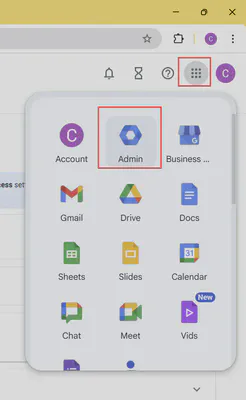
在「Google Workspace Admin Console」 選擇「Generative AI」和「Gemini app」,以啟用 Gemini(如果尚未啟用)。
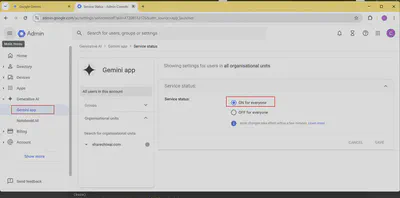
登錄你的 Google Workspace 帳戶,並嘗試再次訪問 Google Gemini。
這樣,你就可以在香港或其他地區限制的地方使用 Google Gemini 了!